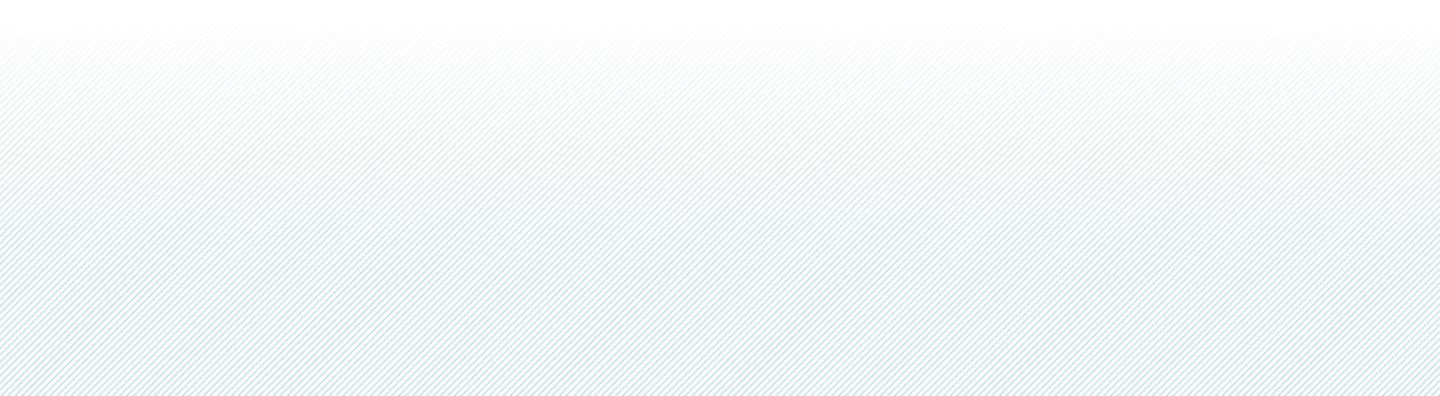- What is a Tracking Panel and where do I get it from?The Tracking Panel is mapping software that allows you to locate your Prime 3G GPS tracking device, watch it moving, change settings, view and download history of the selected device. When using a Windows device please visit the Bluhuski Tracking Panel website. You can also download the free, easy-to-use smartphone app from the App Store for Apple devices or Google Play for Android devices.
- How do I top up my tracking device?After purchasing a subscription or a credit pack, you can top up your device via the Bluhuski website or by calling the Bluhuski office during normal opening hours on +44 (0)161 300 3819. When using PAYG Credits (instead of unlimited plans) the credits expire after 12 months if not used. When not in use the device must be powered up every 3 months otherwise our computer system will deactivate the SIM in the device, should this occur please call us on 0161 300 3819 or email support@bluhuski.com.
- When my Tracker arrives will I be able to use it?Your device will be shipped with charge, so you can see the unit on its journey to your door by using the Tracking Panel or the app. Upon arrival we recommend you give your new device a full charge. The tracker will have 100 position credits and these are used when the tracker moves, using 1 credit every time the unit reports, if you ask the unit to report every 5 minutes for example you will use 12 positions in 1 hour. The unit will also have 25 SIM credits, they allow you to send commands to the unit, such as when you change the reporting time or you programme the Tracking Panel to alert you via text message. You can either opt for buying positions and SIM credits as required (PAYG) or take advantage of our unlimited plans that can be bought as 1 month, 3 months, 6 months or (for best value) 12 months. Unlimited plans give both positions and SIM credits.
- What is a Geo-fence?The Prime 3G GPS Tracker has a Geo-fence feature which will identify and trigger an alarm when the tracker enters or leaves a geographical area drawn by the user within the Tracking Panel. The alarm is displayed on the Tracking Panel and an alert text message can be sent to up to four predefined mobile numbers. Geo-fences are extremely helpful to alert you to the theft or unauthorised removal and use of a vehicle or asset from its normal location. They are also used to help protect vulnerable people; if they leave a Geo-fence zone, you will be notified.
- How does the History function work?The GPS tracking panel stores previous journeys that the tracker has made. The history will show clear start and stop locations, including time in position and speed at time of location report marker. The history information can be exported into an excel spreadsheet if required.
- How does battery save mode work?This is a feature on your tracking panel to save battery life turning your tracker off for a certain period of time so that it wakes up at predetermined times, such as every two or four hours. The tracking device will then send a GPS location fix to the tracking panel and then goes back into Battery Save Mode. The feature can be switched on and off from the tracking panel.
- Will my tracking device work abroad?Your tracking device will work anywhere with GPS and a mobile phone infrastructure. Today, this covers 147 countries around the globe.
- Will my tracking device work indoors?This depends on the type of building, it should be noted that trackers work via GPS and they must be able to communicate with a GPS Satellite. Should the device be in an underground car park, it's possible it won’t function until it comes back above ground again. There are a small number of areas up and down the UK that have poor coverage. We have been able to limit this to a minimum with the type of antenna installed in the device.
- Is the device waterproof?The Prime 3G GPS device is water resistant to Standard IPX6, but not to be submerged. A waterpoof, magentic case can be purchased separately.
- Will I be notified when the battery requires charging?You can see the level of battery charge for your device on the Tracking Panel. You also have the facility to set up a low battery text message alert via the panel to any mobile phone.
- How long will the tracker's battery last?This depends on the way the device is used. For example, a tracking device that is monitoring the whereabouts of a valuable asset may only need to report once a day on battery save mode, and the battery will last for months. Should you require your device to report every ten seconds, this will reduce the battery life. The Prime 3G GPS Tracker's battery lasts for approximately ten days on a five-minute reporting schedule. Your device will 'communicate' with the Tracking Panel every four hours, even if the item has not moved. This ensures you are always confident the device is working correctly. This feature is only disabled in battery save mode.
- What is the SOS button?When pressed for a few seconds, the SOS button on the front of the device will send an alert to the Tracking Panel and to up to four mobile numbers that have previously been specified. This SOS facility can be switched on/off on the Tracking Panel.
- What is the warranty period?The device comes with a 12-month warranty from Bluhuski Ltd from the date of purchase, subject to the warranty terms and conditions. Should you encounter any issue please call +44 (0)845 862 1661 or email support@bluhuski.com. In the unlikely event your device cannot be fixed (subject to valid warranty terms and conditions), we will send you a replacement.
- Can I view all my tracking devices together on the Tracking Panel?Should you have multiple tracking devices, upon request, we can allocate you one account so you can view your tracking devices all together or individually.
- Can I view the Tracking Panel on more than one device at a time?Yes, you can view your tracking device on any number of devices at any time from any global location.
Store
Prime 4G and 3G GPS Trackers FAQs
Answers to frequently asked questions about the Prime 4G and 3G GPS Trackers and related products and subscriptions.
Frequently asked questions about the Prime 3G GPS tracker
If you still have unanswered questions, please email us at store@esarisk.com and we’ll be happy to help.
These FAQs relate to the following products:
Deep dive for the answers you need
Or contact us on +44 (0)343 515 8686 or at advice@esarisk.com.